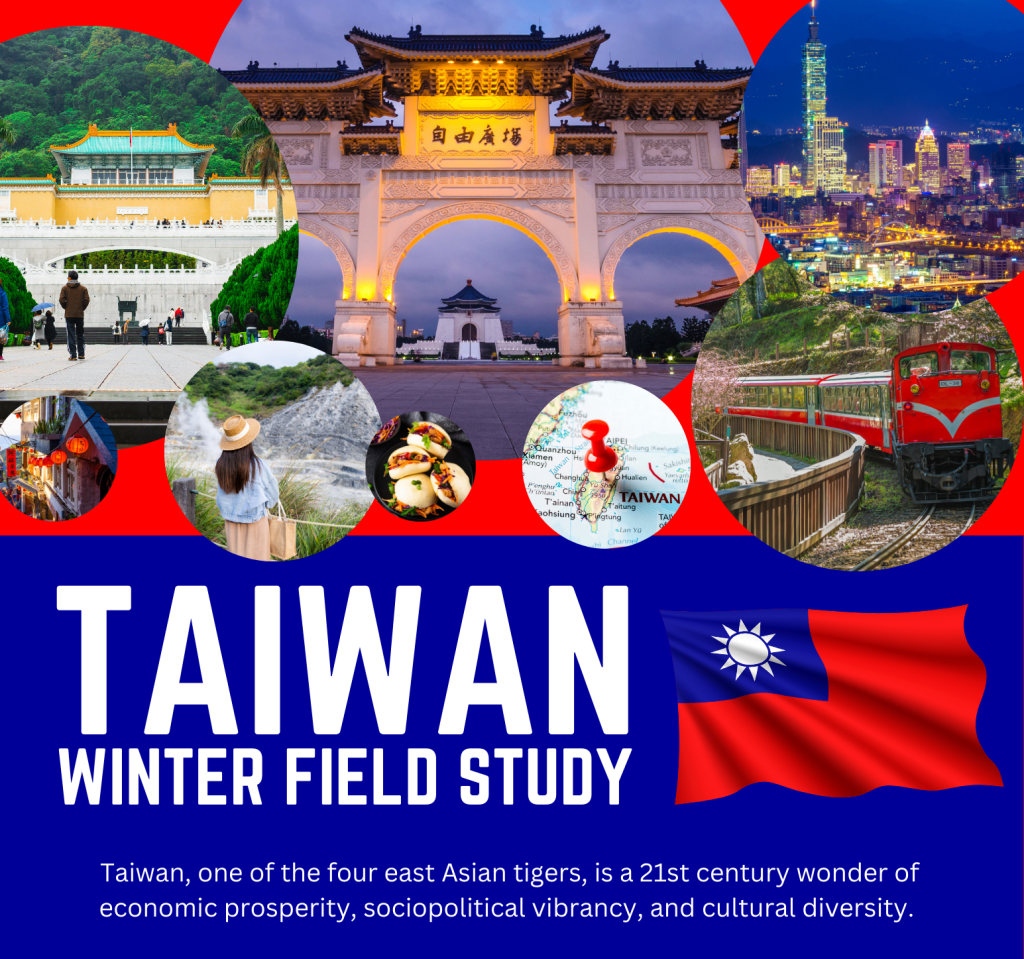Below are the login instructions to our “Letters to America” blog for you to post on the Taiwan field study trip.
How To Log In: go to https://blogs.rollins.edu/letters/wp-admin/ (NOTE: Do NOT use Google to search for the blog – it will return an old/outdated URL.)
Click “Log In” on the black bar along the top.
- Username: your Rollins user name (with @rollins.edu)
- Password: your regular FoxLink password
- Click on “+ New” then “Post” along top bar
- Categorize your post by country/program (select Taiwan Field Study in the “Categories” drop-down menu on far-right column). Please be sure that “Uncategorized” is Deselected.
After entering your descriptions and inserting selected images, simple hit the Publish button in top right corner to complete your post. Please let me know if you have any questions!